I5 Simple Waterproof Smart Watch
I5 Simple Waterproof Smart Watch
Couldn't load pickup availability
Product Information



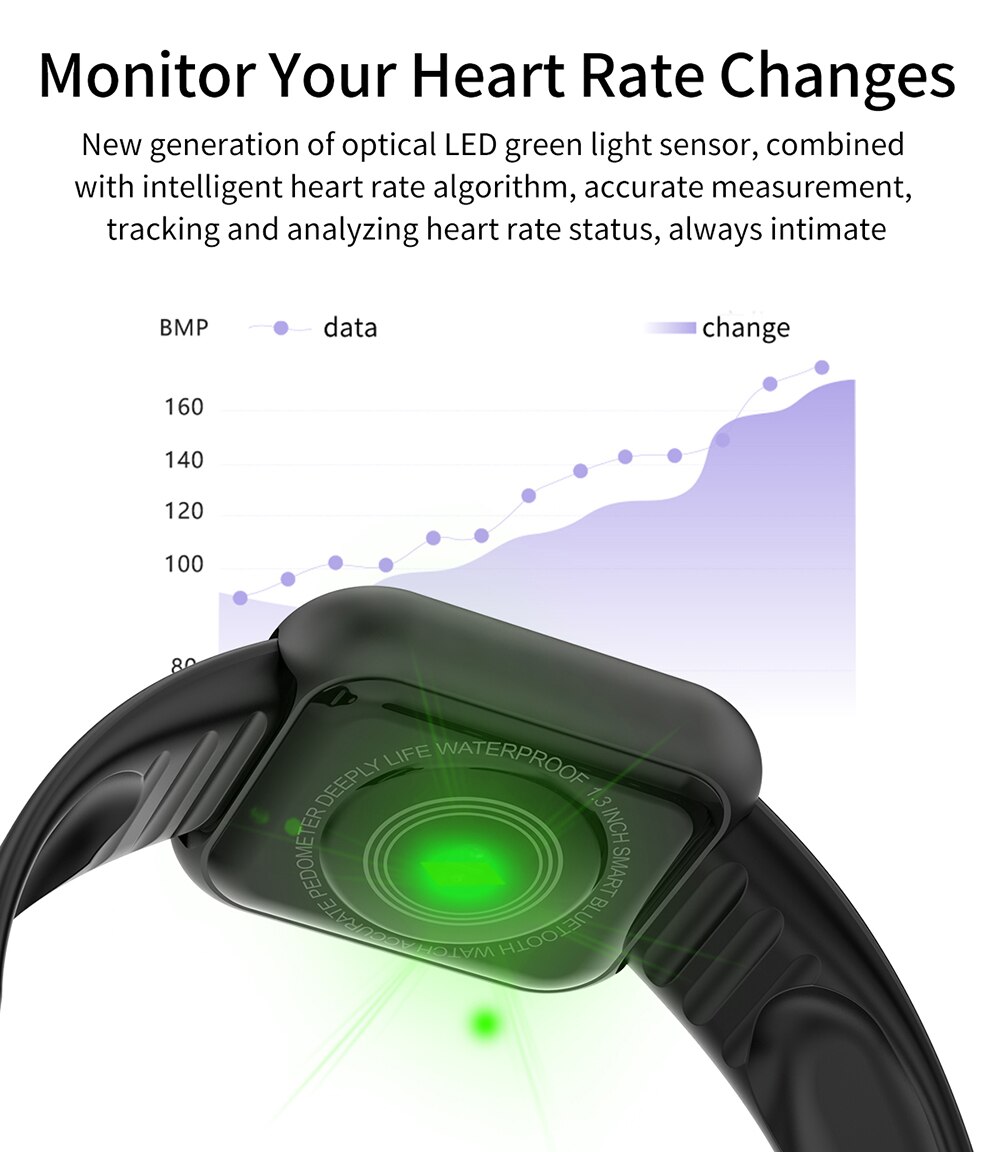
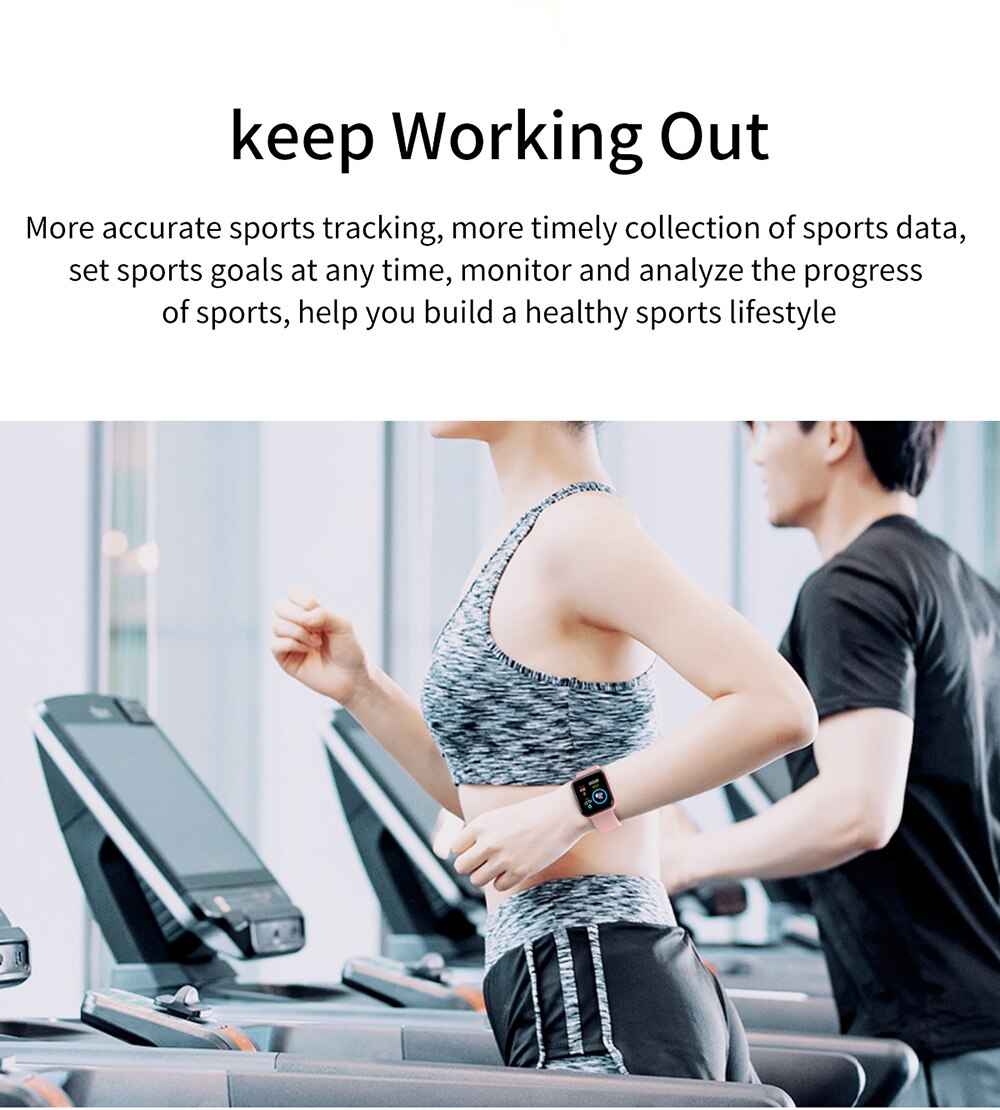


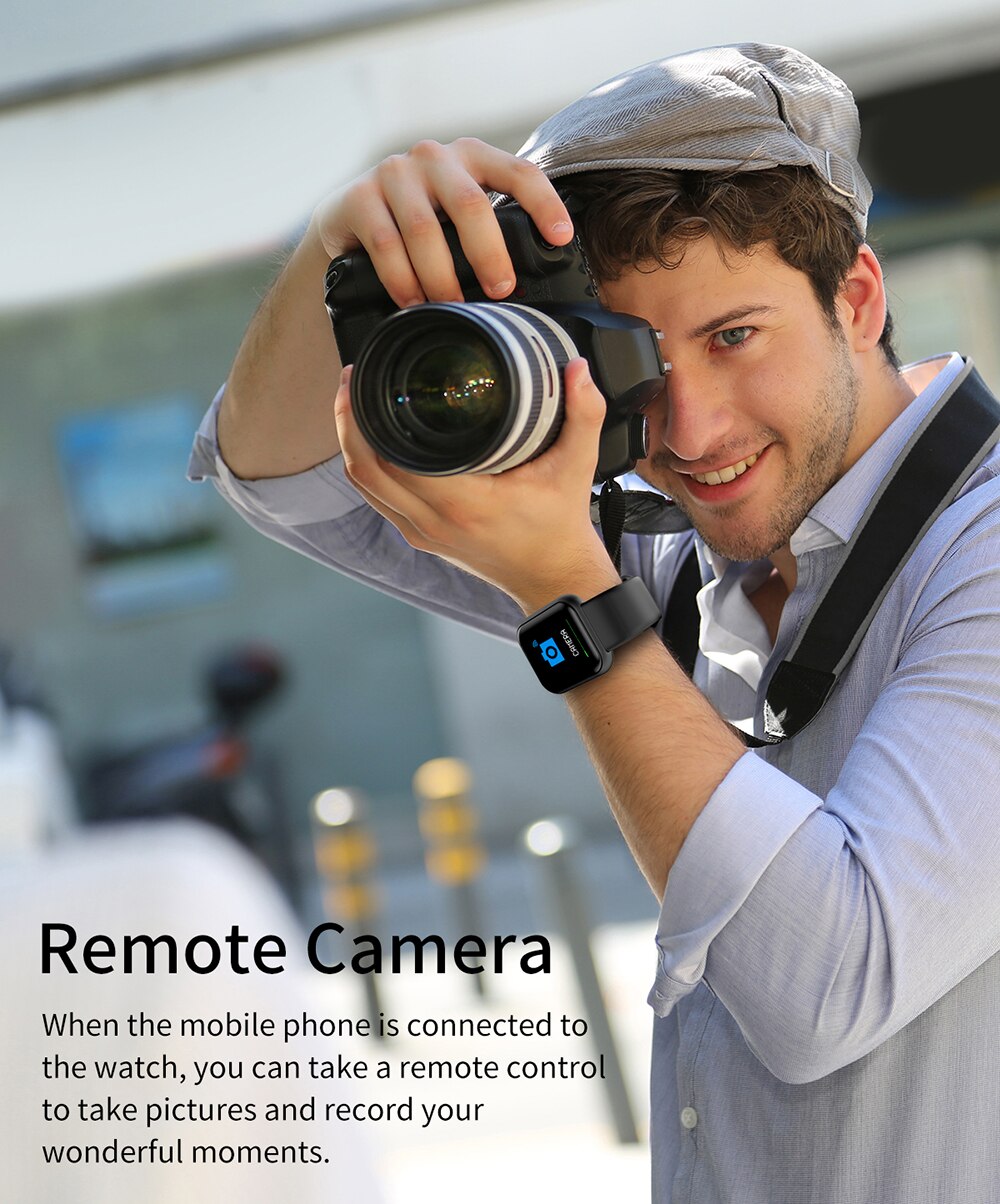
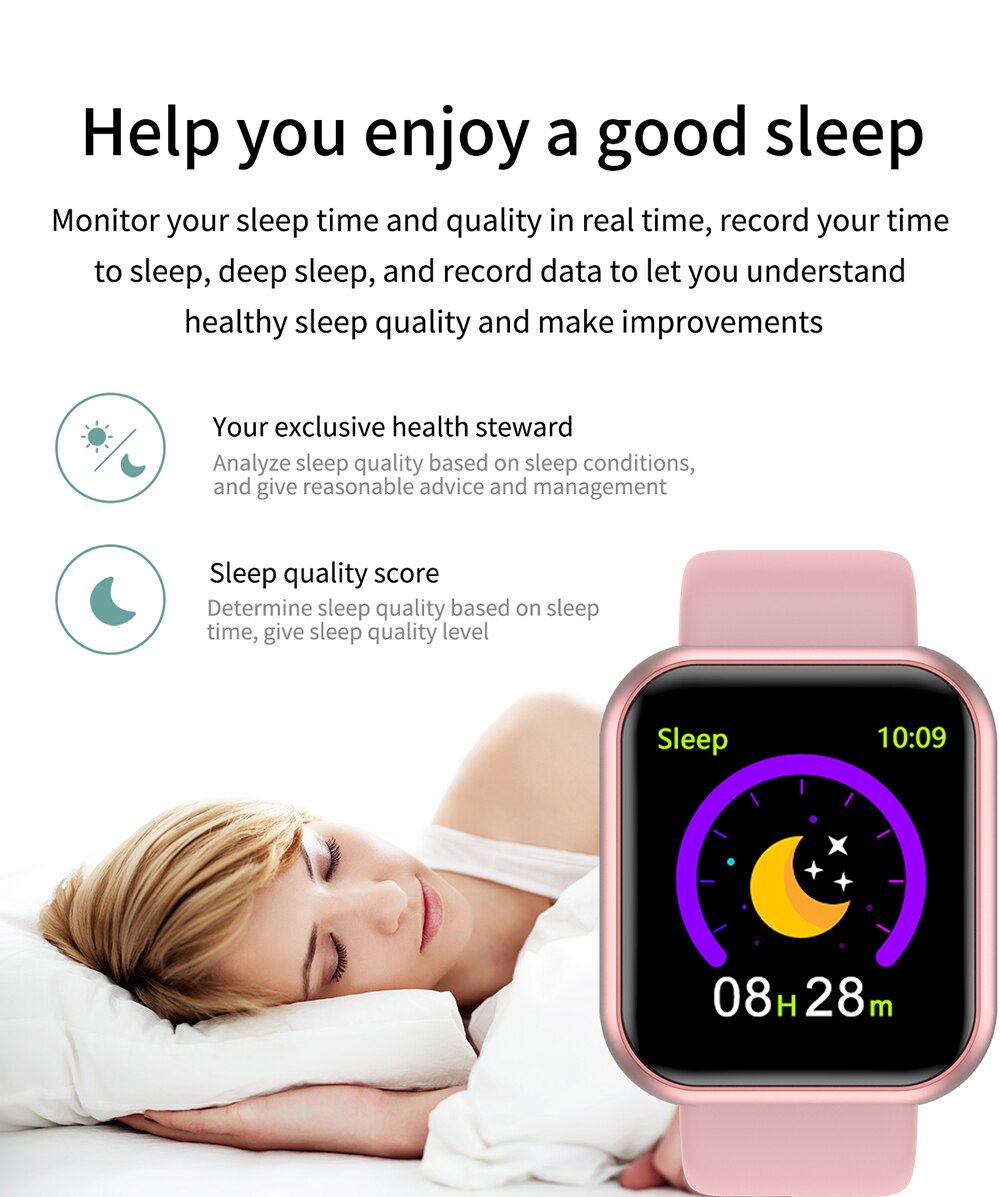

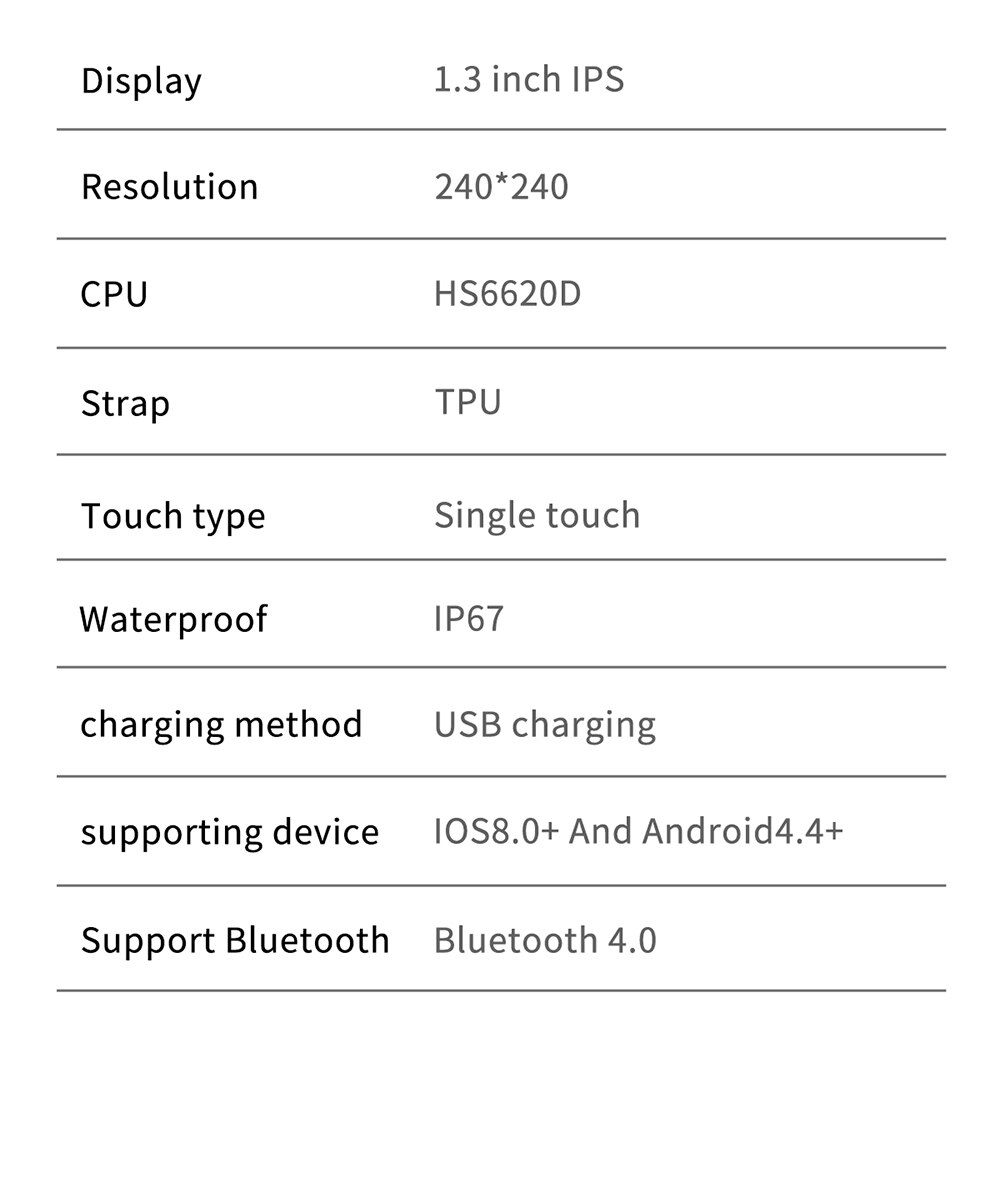
Specifications
Specifications
Description:
- Brand Name: 696
- System: None
- Function: Passometer
- Function: Fitness Tracker, Sleep Tracker, Message Reminder, Call Reminder, Heart Rate Tracker
- RAM:<128MB
- SIM Card Available: No
- Type: On Wrist
- Language: English
- Network Mode: None
- GPS: No
- Multiple Dials: Yes
- Battery Capacity: 120-180mAh
- Mechanism: No
- Origin: Mainland China
- Compatibility: All Compatible
- ROM: <128MB
- Rear Camera: None
- Waterproof Grade: Professional Waterproof
- CPU Model: MTK
- Band Material: Silica gel
- Battery Detachable: No
- Screen Shape: Square
- Resolution: 240
- CPU Manufacturer: Mediatek
- Display Size: 1.3
- Certification: CE
- Application Age Group: Adult
- Style: Fashion
- Movement Type: Electronic
- APP Download Available: No
- Case Material: Alloy
- Band Detachable: Yes
How to use it >>
Step 1 : Please charge your new device for at least 10 minutes or more before the first usage, this ensures normal device boot and optimal operation.
Step 2 : Power on ( long-press 5-7 sec this button to power on )
Tips : long-press button you can Switch to power on /off page , back to home
Step 3 : Download app ,Please search "fitpro " in your APP store and android market . and then download it ,and then Bind Bracelet ,(first time open APP ,click bind bracelet )
Step 4: Open phone bluetooth ; search bluetooth in APP ,and connect bluetooth
Step 5 : Once your bleutooth has been connected, the Data will be Sync , and watches time will Sync with your phone
Step 6: You can click mine ,to fill in your information
Step 7: You can click device management , setting call reminder / message reminder etc function
Note:
1. After download APP, please be sure to set the correct User info in fitpro app (Age, sex, Height, Weight), When measuring, the measurement page on the bracelet if quit. Please change the skin color on app
2. When you open the fitpro app on your phone you need to scroll down the screen to see all of the menu options.
3. Once connected , you can click mine to fill in your personal information And click management or device management to setting what function you want
4. Once connected , the time and date of watch will sync goes with your smartphone
Shipping
Shipping
Shipping fee
We offer FREE worldwide shipping on all of our products.
Shipment tracking
All orders placed on our website are processed within 2 business days (excluding weekends and holidays). If you have placed the order during the weekends or holidays, your order will be processed within the next business day.
Once processed, you will receive another notification when your order has shipped that will include the tracking number for you to be able to track your shipment.
All orders placed on our website are delivered between 10 - 20 business days (not including weekends and public holidays).
*Delivery time may vary in cases of situations beyond the control of the courier (e.g Extended customs clearance, severe weather conditions, government lockdown, movement restriction policies, strikes, riots, etc).
Shipping adress
All orders are required to be delivered to the address inputted at the time of ordering. We are unable to process Pickup requests or change of address requests.
We are unable to change/alter the address inputted during checkout. If the package is shipped out and there is an incorrect address, we are unable to contact the carrier to make any changes. If notified of the incorrect address or rejected package, we will request the return of the package and any return shipping fees will be deducted from the refund.
How to pay with Paypal
How to pay with Paypal
- If you have a PayPal account, select PayPal as your payment method at checkout and enter your account information.
After selecting PayPal as your payment method, you will be redirected to the PayPal login screen:
- Log in to your PayPal Account
- Choose one of your linked payment methods (ex: a credit card or bank account) under Choose a way to pay
- Click Continue
- Confirm the payment method, then click Agree & Continue
- If you want to checkout with Credit Card. Please Click Paypal and Search for ‘Pay with Debit or Credit Card’


Click on "ADD TO CART" to get yours now!












